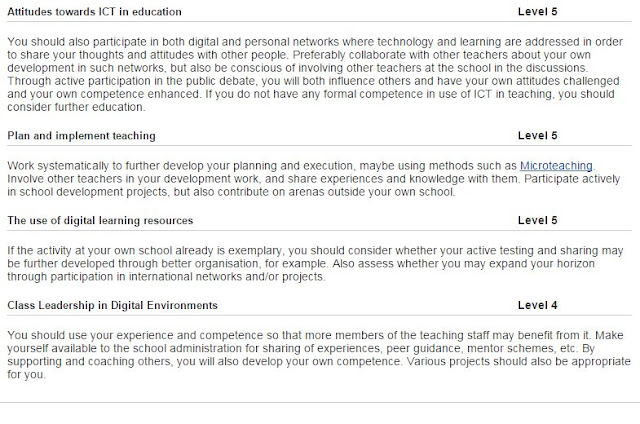This is my learning diary for the course "Introducing Technology-Enhanced Teaching" , a course, which is conducted by the European Schoolnet Academy. In this diary I will describe my journey within this course and I will save here all the resources and ideas I come upon.
Montag, 26. Oktober 2015
Donnerstag, 22. Oktober 2015
The Teacher Mentor – Norway’s self-reflection tool
The Norwegian Centre
for ICT in Education developed the Teacher Mentor, to guide teachers in their
reflection process when using technology pedagogically.
The Teacher Mentor is a free, online service for teachers aimed at guiding them in
their self-reflection about how they use technology for teaching and learning.
There are 4 areas:
- Pedagogy and ICT
- Digital Production
- Digital Communication
- Digital Judgement
The Teacher Mentor is
based on Hooper and Rieber’s Teaching (Hooper, S., & Rieber, L. P. (1995). Teaching with technology. In A. C. Ornstein (Ed.), Teaching: Theory into practice, (pp. 154-170). Needham Heights, MA: Allyn and Bacon.) with Technology Mode.
It uses a 5 level
scale, with level 1 representing teachers’ initial familiarization, and level 5
representing the evolution stage which is the most advanced level.
 |
| figure found at:http://www.nowhereroad.com/twt/ |
Each level
contains several statements concerning teachers’ knowledge, skills and attitudes in
relation to a particular aspect of technology-enhanced learning.
If teachers take the required time to do this properly, it should take around 30 to 60
minutes to read the statements about their knowledge, skills and attitudes and select
each time which level best reflects their situation.
At the end of the self-reflection
survey, the system:
- informs you of the level you are at in each sub-area
- offers you advice on the next steps to take to improve your level.
Strenghts:
- It’s very close to teacher’s practise and is one of the few tools that actually deals with teachers’ reflections and self-awareness, rather than focus on assessment and evaluation.
- The service mirrors actual classroom practise in wording they are familiar with.
Weaknesses:
- The Teacher Mentor does not cover all possible aspects of how technology is used in the classroom.
- Important aspects like usage of technology in student assessment, utilisation of technology in collaboration and problem solving, development of the teachers' basic technological skills are not part of the Teacher Mentor.
Dienstag, 6. Oktober 2015
An Italian secondary teacher of Italian language, history & geography’s experience of self-assessment
In this video, Monica explains her experiences of self-assessment during her involvement in the Monitoring eTwinning Practice project. She explains the process she was involved in, and offers some tips to any teacher interested in engaging in more self-assessment.
A Swedish primary teacher of students with speech & language difficulties’ experience of self and peer assessment
This Swedish teacher tells us about some important ‘‘do’s and don’ts’’ when it comes to self and peer assessment, which she learned from her involvement in the Monitoring eTwinning Practice project.
She suggests a tool named "adobe voice" which she uses a lot in her classes. Also she shares the experience she had with Monitoring eTwinning pilot project in which she participated in the schoolyear 2014-2015.
She shares with us concrete examples.
A Greek primary physical education teacher’s experience of self and peer assessment
In this video the teacher explains her involvement in the Monitoring eTwinning Practice project which required her to self and peer assess colleagues. She tells us of the difficulties she faced, and gives some useful tips on how to make an effective self-assessment of your competences. Chrysa stresses the importance of asking yourself some key questions – make sure you ask yourself these key questions when assessing your digital competence throughout this course!
How can teacher self-assessment support innovative TET?
This video explains the nature of online self-assessment and the available tools to support it. It also provides top tips for teachers’ successful online professional development. The assessment expert, Janet Looney, answers the following questions:
- Why it is important for teachers to develop self-regulation and self-efficacy skills for online self-assessment?
- How can e-portfolios, rubrics, exemplars and game-based learning support online learning and assessment?
- What do we know about online assessment tools which are integrated within existing online learning platforms?
1) What is the nature of online self-assessment when you are learning about a subject where there are no right answers?
In innovation there are no right answers, so assessment needs to reflect what works and what’s not working in real life. Teachers need to
- set goals
- test ideas
- monitor their progress
- adjust their strategies
2) Why it is important for teachers to develop self-regulation and self-efficacy skills for online self-assessment?
Selfregulation
refers to the learner’s ability to
set goals
- use effective strategies for learning
- monitor their own progress
- get and respond to feedback
- assess their own progress.
In an online learning environment, both self-regulation and self-efficacy are
important. Many teachers don’t have that much experience working online, so
they will need to build up their confidence over time.
3) How can e-portfolios, rubrics, exemplars and game-based learning
support online learning and assessment?
With an e-portfolio, learners may use mobile technologies (such as their
smartphones) to record and upload examples of their work. They create a
‘data repository’, and are then able to look back at what they have done and
to reflect on their learning, to see where they have developed new
competences, and to identify areas for improvement or further learning.
rubric is a set of criteria and standards typically linked to learning objectives. It is used to assess or communicate about product, performance, or process tasks. A scoring rubric is an attempt to communicate expectations of quality around a task.
wikipedia
Teachers can also find exemplars, games based learning and tracking tools helpful.
4) What do we know about online assessment tools which are
integrated within existing online learning platforms?
In the platform digital moments the e-learners choose tasks, collaborate, and consult
with peers who have expertise in the particular area.
Montag, 5. Oktober 2015
What are the principles of effective teacher self-assessment?
This video explains how teachers can benefit from online self-assessment in their professional development, and the basic principles behind this. The assessment expert, Janet Looney, answers the following questions: What is the use of assessing your own work? How can we be sure that self-assessments are valid and reliable? How do you assess yourself or your peers when there is no ‘right’ answer?
In the context of online self managed learning teachers are:
- setting goals
- deciding what learning strategy would be most effective
- tracking their own progress
- responding to the feedback from other peers
- assessing their own progress
- thinking how to integrate new methods in their teaching
- assessing the impact
- identifying ways they can best help their students
Jane Looney asks herself, how can we be sure that self assessments are valid and reliable.
Validity and Reliability are two basic terms in self assessment.
Assessment tools
- e-portfolios
- rubrics
- tracking tools
- serious games
Other resources
How can TET competence be meaningfully assessed?
Caroline announces that module 2 looks at how teachers can
effectively use self-assessment to improve their TET competence.
In this week’s learning activity we have to reflect on the processes of self- and
peer-assessment.
Here are some questions to help
1) Why and how is self and peer assessment important to me?
2) When I have engaged in self and peer assessment about my professional practice
in the past, what were the most useful benefits I gained from the processes and
outcomes?
3) And what about the aspects I have found most challenging when engaging in self
and peer assessment?
4) How often do I take part in self and peer assessment? What stops me from doing
this more often (is this due to time constraints, to a lack of knowledge about the
benefits or how to go about this effectively, or perhaps a school culture which doesn’t
encourage this?)
5) Finally, what precise gains do I expect to receive from being involved in self and
peer assessment, and how can I ensure I obtain them? And what are my biggest
concerns and fears in this regard? How might I find ways to overcome these?
 |
| Wikipedia |
Sonntag, 4. Oktober 2015
Learning Activity: Evidence of TET
I am very enthousiastic about new technologies and am always trying to embed technology into my lessons and to motivate my students as well.
I teach german as a second foreign language and history. Also I conduct several projects on enviromental or cultural subjects.
In my history class my students often make use of the tourbuilderwithgoogle. Here you can see an example of the archeological sites of Greece or a trip from Berlin to Munich
Then we often use Vokis or tellagamis. Here are some examples my students created. For the eTwinning projects we participated my students have created presentations of our town with animoto. We use technology on a regular basis and are trying to get as much of the added value as it is possible.
The added value of using technology in my classroom is that the students get very motivated, they cultivate their digital literacy while they are learning something else and it is a very good way for group working and projects.
I always try to integrate the technology into the lesson plan and syllabus for the purpose of efficient teaching and accomplishing the assigned learning material.
My students hadn't the skills from the beginning but they had fun learning with technology.
The important aspect is that the students weren't only consumers but they have produced material with digital tools and learned a lot of things by doing this.
Using Scratch to teach programming
In this video a teacher from Portugal illustrates how she uses Scratch to teach her primary pupils programming in various subjects.
 |
| https://scratch.mit.edu/ |
Scratch is a visual programming language. It can be accessed as a free desktop and online multimedia authoring tool that can be used by students, scholars, teachers, and parents to easily create games and provide a stepping stone to the more advanced world of computer programming. It can also be used for a range of educational and entertainment constructionist purposes from mathand science projects, including simulations and visualizations of experiments, recording lectures with animated presentations, to social sciencesanimated stories, and interactive art and music.
Using a Smartboard to teach literacy and numeracy
In this video Dirk Declerq, a teacher from a school in Belgium, illustrates how he uses a Smartboard for literacy, numeracy and language learning with 10-12 year olds.
They are using the smartboard for two years. At the beginning they were experimenting. They use it especially for numeracy and literacy beginning at the students age of 6.
The teacher underlines the added value of using the smartboart in the classroom, which is that the children are more involved in the learning process, they are motivated to participate in class and it is more unlikely that they give up in the middle of the process.
 |
| A student uses the interactive whiteboard
source: Onderwijsgek at nl.wikipedia
|
Using Game Maker and Flash to teach programming and creativity
In this video Frans Peeters, a teacher from a school in the Netherlands, illustrates how he uses Game Maker and Flash to teach students aged 15-18 programming and creative skills in various subjects.
Games-based learning for teaching foreign languages
In this video a foreign languages teacher from England illustrates how he uses games based learning to motivate and help students aged 12-14 learn Spanish and French.
In the school of the video, the Cramlington Learning Village, they have used game-based learning in modern languages in a number of ways.
Online game generators (create arcade games, practice vocabulary)
Dance mats (which is being demonstrated on the video)
Wii set into a foreign language
The reaction to games-based learning in this school was very positive, because the teachers could justify the pedagogical purpose behind the games.
What is TET competence?
What ist TET?
This video provides a definition of Technology-Enhanced Teaching. It course is about improving Technology Enhanced Teaching, teaching to have a positive impact on the learning of our students.
Caroline points out that the new PISA study proved that students that use computer very frequently at schools have worse learning outcomes. Caroline asks herself if we should stop using technology at schools and gives herself a negative answer, because studies have proven that students who use computer moderately at school tend to have better learning outcomes than students who do so rarely.
This video provides a definition of Technology-Enhanced Teaching. It course is about improving Technology Enhanced Teaching, teaching to have a positive impact on the learning of our students.
Caroline points out that the new PISA study proved that students that use computer very frequently at schools have worse learning outcomes. Caroline asks herself if we should stop using technology at schools and gives herself a negative answer, because studies have proven that students who use computer moderately at school tend to have better learning outcomes than students who do so rarely.
Caroline also underlines that ICT has a pedagogical added value when it supports:
She concludes that adding 21st century technologies to 20th century teaching practices will not improve the effectiveness of teaching.
- individual learning
- formative assessment
- collaborative and project based approaches
She concludes that adding 21st century technologies to 20th century teaching practices will not improve the effectiveness of teaching.
The critical reflexion of the use of technology in teaching is very important. This is something that Caroline pointed out for us in the previous section too.
Technology Enhanced Teaching Competence =
- Proficiency in using ICT in teaching
- Ability to apply pedagogic and didactic judgement
- Awareness of implications for learning
Frameworks to better understand TET
- The European DIGCOMP framework (developing and unterstanding digital competence) It explores the development of digital competence for all citizens and not only for teachers.
- A framework for teachers is the Teacher standards public by the International Society for Technology in Education in 2007
- These standards are arranged under five headings:
- Facilitate and inspire students learning and creativity
- Design and develop digital age learning experiences and assessments
- Model digital age work and learning
- Promote and model digital citizenship and responsibility
- Engage in professional growth and leadership
- UNESCO's ICT Competency framework for teachers, (download here the pdf) which emphasizes on the fact that it is not enough for teachers to have some ICT skills and be able to pass them over to their students. Teachers should assist students to become collaborative, creative and problem solving through using ICT, in order to be effective citizens and members of the workforce in the future.
- Three successive stages
- technology literacy
- knowledge deepening
- knowledge creation
- Spain's national framework for teachers digital competences developed by INTEF
- Three levels
- starting level
- intermediate level
- advanced level
More Resources
Samstag, 3. Oktober 2015
What is Technology-Enhanced Teaching (TET) Competence? - Introduction
In this week’s first learning activity we will be asked to upload evidence of our technology-enhanced teaching. We are completely free to choose the nature and format of this evidence.
Alternatively, it could be a lesson plan or an example of students’ work using a particular software or online tool, or perhaps a digital game our students designed or played to develop certain skills.
Important questions for writing the self reflexion:
Important questions for writing the self reflexion:
- Added value of using technology for this teaching/learning task
- Integrate the technology into the lesson plan/ clearly linked to learning objectives and syllabus
- Was technology used to its full potential / Teacher and students have sufficient digital skills / If not, why not
- Support learner choice and personalised learning / Students choose the appropriate tool to support their work
- Learner not only a consumer but also a producer
- Go beyond learning traditional subject-based competences / Develop 21st century skills such as collaborative problem solving
- Allow enough time for students to work with the technology / What could I have done to make the activity more smoothy
I am very enthousiastic about new technologies and am always trying to embed technology into my lessons and to motivate my students as well.
I teach german as a second foreign language and history. Also I conduct several project on enviromental or cultural subjects.
In my history class my students often make use of the tourbuilderwithgoogle. Here you can see an example of the archeological sites of Greece or a trip from Berlin to Munich
Then we often use Vokis or tellagamis. Here are some examples my students created. For the eTwinning projects we participated my students have created presentations of our town with animoto. We use technology on a regular basis and are trying to get as much of the added value as it is possible.
The added value of using technology in my classroom is that the students get very motivated, they cultivate their digital literacy while they are learning something else and it is a very good way for group working and projects.
I always try to integrate the technology into the lesson plan and syllabus for the purpose of efficient teaching and accomplishing the assigned learning material.
The added value of using technology in my classroom is that the students get very motivated, they cultivate their digital literacy while they are learning something else and it is a very good way for group working and projects.
I always try to integrate the technology into the lesson plan and syllabus for the purpose of efficient teaching and accomplishing the assigned learning material.
My students hadn't the skills from the beginning but they had fun learning with technology.
The important aspect is that the students weren't only consumers but they have produced material with digital tools and learned a lot of things by doing this.
Montag, 28. September 2015
my school
I teach german as a foreign language and Modern History. My students are between 12 and 15 years old.
Our school is a new building with some modern facilities. We have a video projector and a PC in the most of the classes and one smart board in the laboratory, which we can sometimes use. We have a computer room with 12 computers but it is forbidden for the students to have smartphones or tablets in school and it requires a special permission. In June 2015 we won 11 ipads from a contest conducted by the Goethe Institut Greece. Some of the teachers use ICT (Informations and Communications Technologies), others only for presentations or videos and others to integrate interactive material in their teaching plans.
Abonnieren
Posts (Atom)